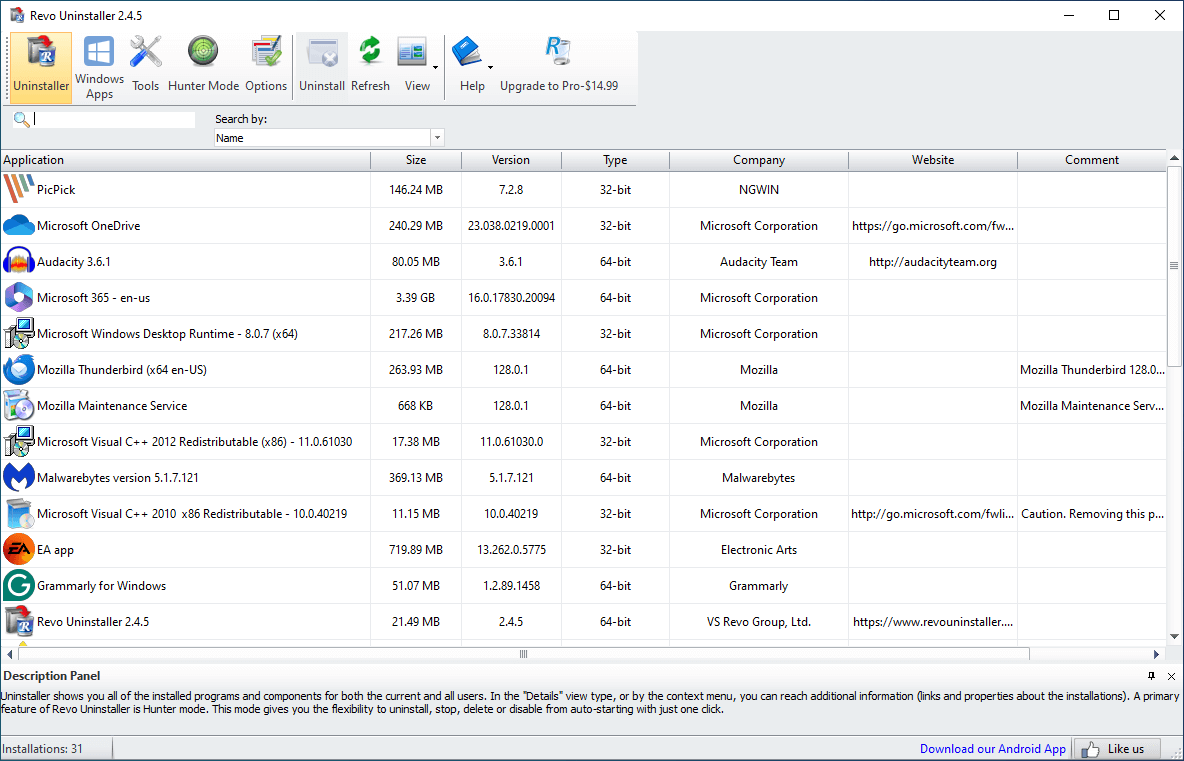Can’t Uninstall a Program? Try Revo Uninstaller
![]()
Revo Uninstaller removes programs by first running the built-in uninstaller and then scanning for leftover data that might be causing problems. This data can include documents, folders, and changes to the Windows Registry. Nothing compares to the quality, friendliness, and outstanding customer service. The number of extra files that installers leave behind on your computer is staggering. Revo finds them all and completely eliminates them. Revo Uninstaller Pro more reliably finds hidden files and eliminates any possibility of software execution.
There are three versions of Revo Uninstaller: Pro, Pro Portable, and Free. Basic cleaning and uninstallation features are included in the free edition. Forced uninstallation, multi-level support, command-line software uninstallation support, continuous system monitoring, and dark mode customization are some of the features the Pro edition adds to these capabilities. The fastest and most reliable way to remove an app.
What Is Revo Uninstaller? Features and Pros
One of Revo Uninstaller’s most notable features is its ability to perform a thorough search for remnants of previously removed programs. These include registry entries, empty directories, inactive files, and other items that commonly remain on your computer. Revo Uninstaller carefully scans your computer for these items and removes them, ensuring that nothing else remains that could slow down your computer. Removing programs can often be difficult due to the complexity or security measures of the system.
Most people agree that the program is safe and malware-free. The biggest security risk when using this tool is the potential for inadvertently removing a required program or changing system settings in an undesirable way. Although the program uses restore points, you may still experience unexpected consequences if you delete important programs. Quick Uninstall uninstalls all programs after creating a single database backup and a network restore point for the entire software queue.