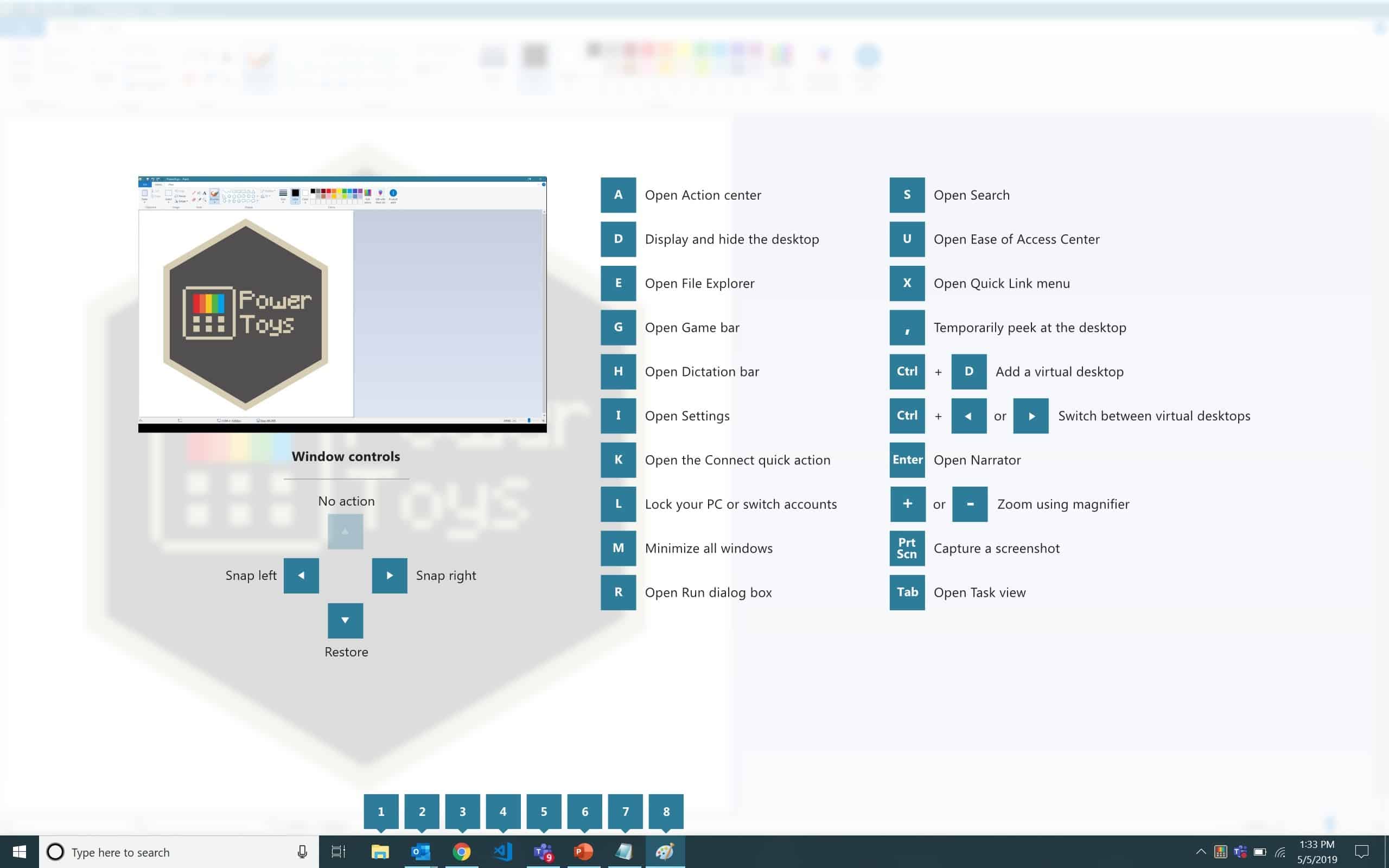Overview of PowerToys

Microsoft PowerToys is a hidden set of tools for Windows, inspired by PowerToys for Windows 10, designed for advanced users who want to tweak, customize, and increase productivity. It’s free, open source, and contains hundreds of useful features that will make your everyday tasks easier and faster. From powerful Run and Registry tools to elegant window managers, automation, customization, and even team mute, this is all about working smarter.
Following last week’s program update, Microsoft announced the release of patch v0.91.1, which reportedly addresses stability issues. The previous version did not include any new features, but the Command Palette received improvements, installer updates, a new user interface design for the Keyboard Manager, and bug fixes. Whether you use Windows 10 or not, Microsoft PowerToys will help you have a better experience.
Boost Your Windows Experience With PowerToys
PowerToys is a window manager that allows users to design detailed window layouts and quickly arrange application windows within them. It was created to make multitasking easier. You can set a collection of window positions on the desktop that serve as drag targets for application windows. When you drag a window to an area, it is resized and repositioned to fit within the area. This can be launched by pressing the WIN+~~ ~ key combination.
Moreover, this is a desktop program that allows you to add active application windows to custom zones. This feature is supported by default in Windows, including automatic resizing to full screen and snapping the program to the left or right side of the screen. PowerToys allows users to greatly expand the grid of pinnable zones and even create completely custom grids.